node 应该是如今最火热的技术了。
看完了朴灵的《深入浅出 nodejs》,终是要练练手吧。
第一反应是操作数据库,废话不多说,直接开始。
Mysql 服务搭建
先用brew安装mysql
安装完,尝试登录使用,启动。
这时就可以登录使用mysql了,
1
| mysql -h localhost -u root -p XXX
|
其中 -h 后参数是地址的意思,-u 后是用户名(默认root),-p后是密码(初始为空)
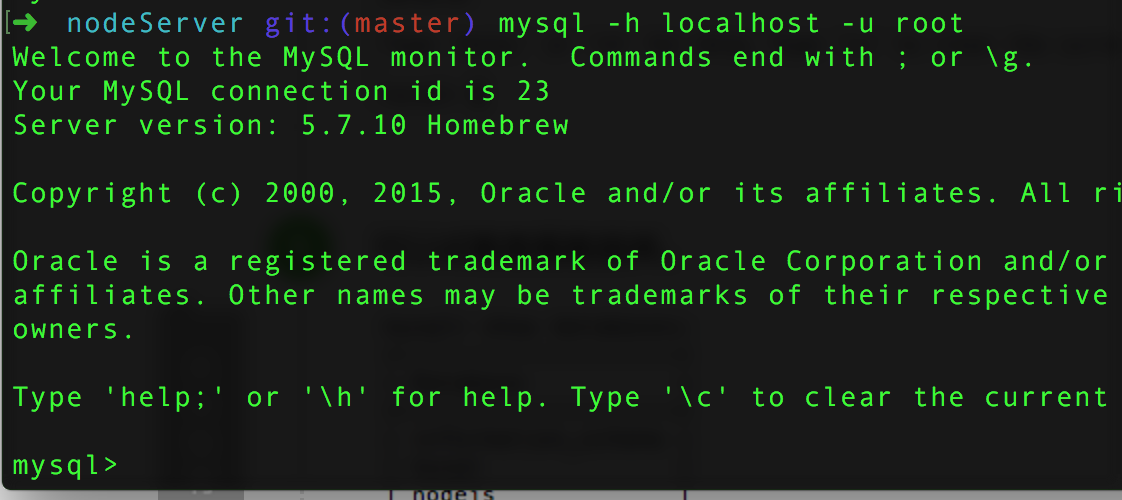
可以试着查看数据库。
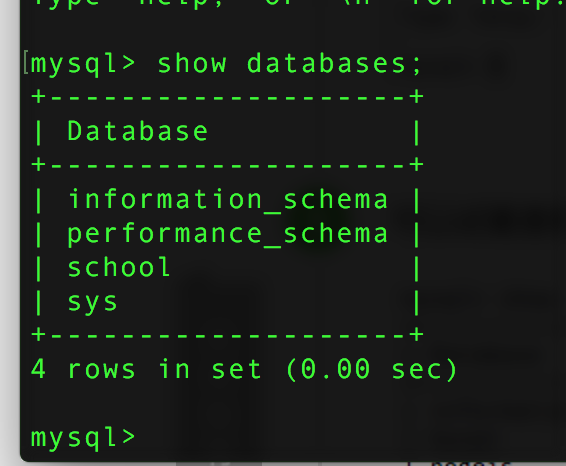
可以试着查看数据库中的表。
1 2
| use <databaseName> show tables
|
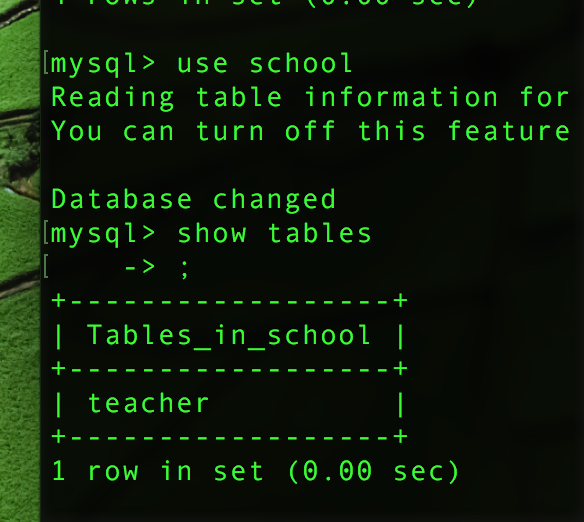
node 代码
连接数据库
1 2 3 4 5 6 7 8 9 10
| var mysql = require('mysql'); var connection = mysql.createConnection({ host : 'localhost', user : 'root', password : '', database : 'school', port:'3306' }); connection.connect();
|
插入一个user
1 2 3 4 5 6 7 8 9 10 11 12 13 14 15 16 17
| var usr = {id:'2334',name:'zhangsan',address:'zhangsan',year:'2016-06-01'}; connection.query('insert into teacher set ?', usr, function(err, result) { if (err) throw err; console.log('inserted zhangsan'); console.log(result); console.log('\n'); }); connection.query('select * from teacher', function(err, rows, fields) { if (err) throw err; console.log('selected after inserted'); for(var i= 0,usr;usr=rows[i++];){ console.log('user name='+usr.name + ', address='+usr.address); } console.log('\n'); });
|
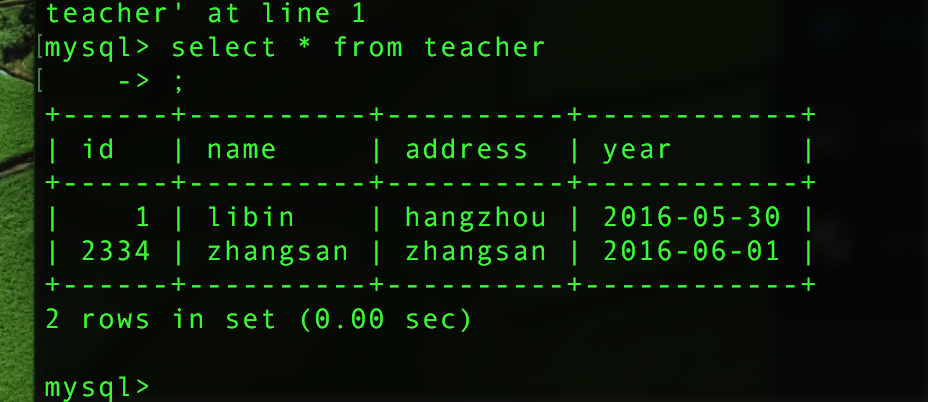
更新user,带条件
1 2 3 4 5 6 7 8 9 10 11 12 13 14 15 16 17 18
| connection.query('update teacher set address="hangzhou" where name="libin"', {address:'shanghai'}, function(err, result) { if (err) throw err; console.log('updated zhangsan\'s address to ddd'); console.log(result); console.log('\n'); }); connection.query('select * from teacher', function(err, rows, fields) { if (err) throw err; console.log('selected after updated'); for(var i= 0,usr;usr=rows[i++];){ console.log('user name='+usr.name + ', address='+usr.address); } console.log('\n'); });
|
删除 user,带条件
1 2 3 4 5 6
| connection.query('delete from teacher where name="zhangsan"', {address:'zhangsan'}, function(err, result) { if (err) throw err; console.log('deleted zhangsan'); console.log(result); console.log('\n'); });
|
查询user,所有
1 2 3 4 5 6 7 8 9
| connection.query('select * from teacher', function(err, rows, fields) { if (err) throw err; console.log('selected after deleted'); for(var i= 0,usr;usr=rows[i++];){ console.log('user name='+usr.name + ', address='+usr.address); } console.log('\n'); });
|
关闭连接
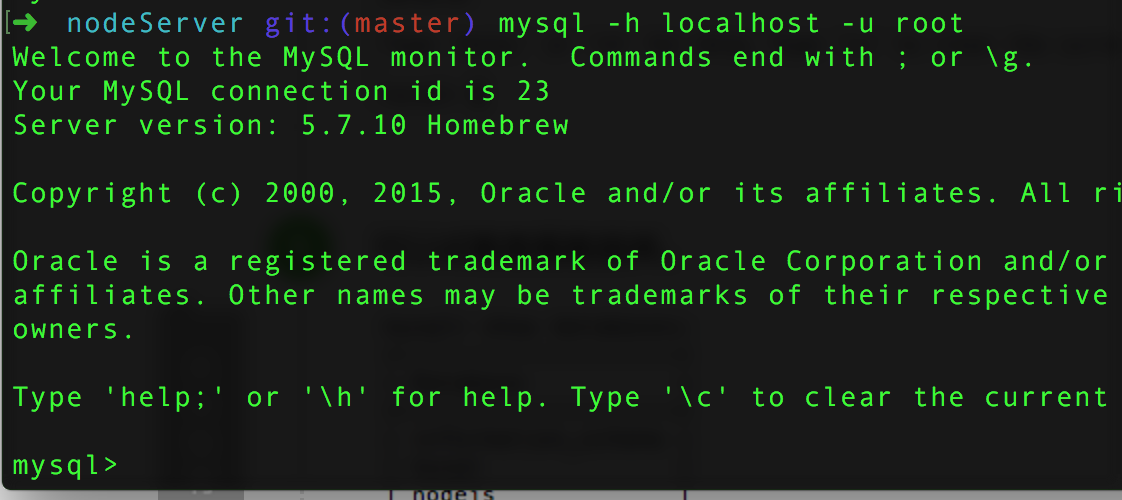
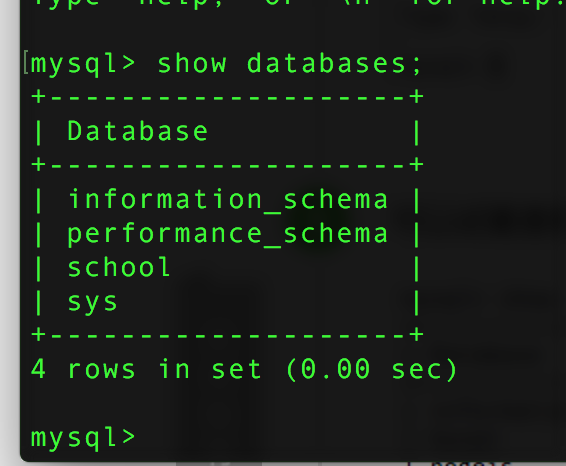
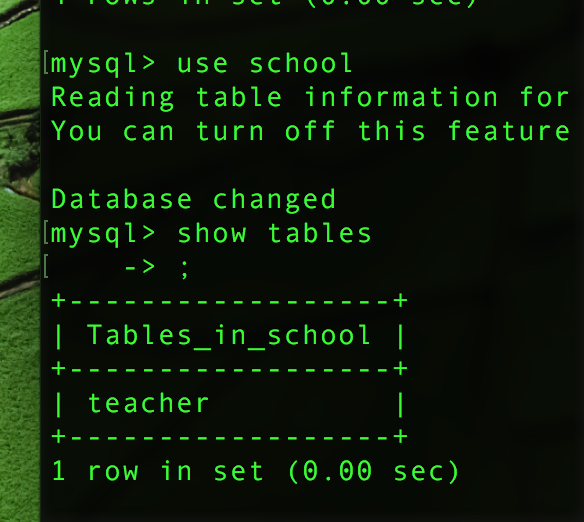
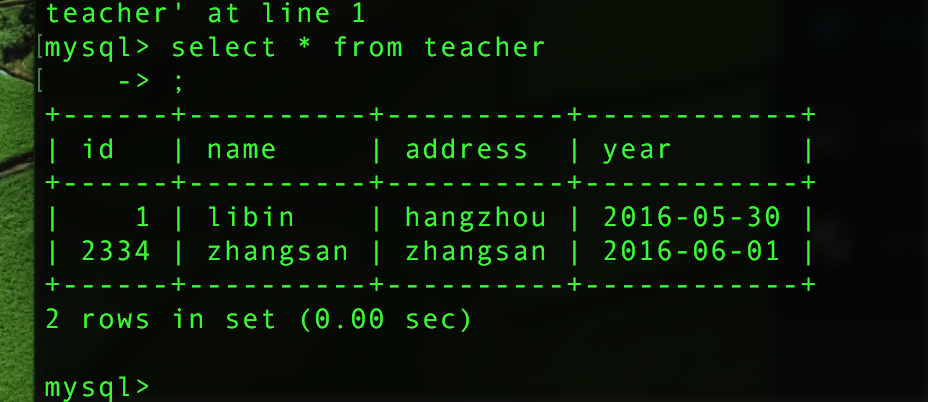
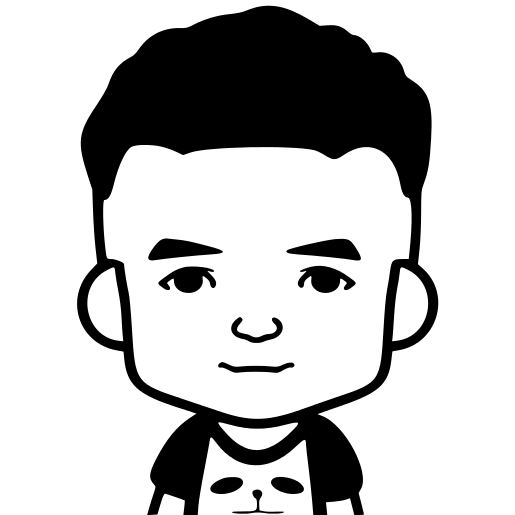 Elevenbeans
Elevenbeans